January 17th, 2026
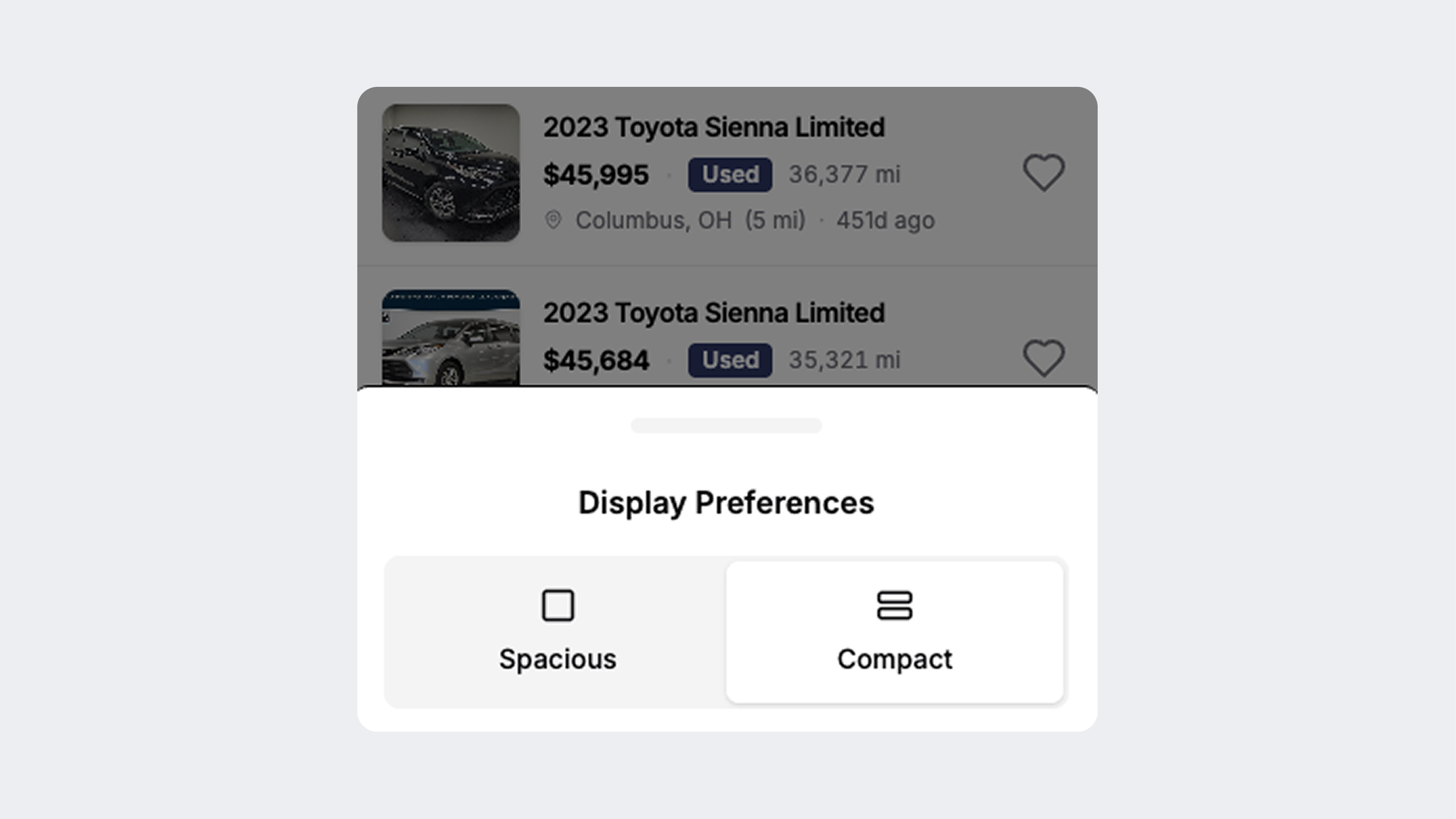
Hey there, and happy 2026! We’re back this week with a nice set of quality of life updates.
The “Display” button

Lately, we’ve been fielding quite a few requests for the ability to set certain preferences when viewing listings:
Seeing the dealer name instead of the city/state location
Hiding sold listings from favorites
New sort options, like MSRP, MPG, and Inflation Adjusted Discount from MSRP (yep, you know who you are)
We love getting these kinds of requests, but we felt that our current organization of preferences like these was lacking unification.
Now, we have a consistent layout for managing these kinds of preferences across the desktop site, mobile site, and our mobile app. We think that while not being the most exciting change, this makes it a lot easier to see what you’re able to configure when viewing listings.
Sort by a specific zipcode

One preference we’ve been getting quite a lot of lately was sorting by a specific zipcode (that may not be where you live)! This seemed like an obvious add to our new design, so now when you click the “Closest” sort option, you’ll see a popup that allows you to input any US zipcode you please. Better yet, whenever you input a new zipcode, it will be saved for your next search!
Compact View for mobile

While we love our default view mode for listings on mobile, sometimes you want to feel like you’re just flying through the market when you’re on the go. We didn’t exactly know how to make this discoverable with our old layout, but now with the new Display button, it seemed like a great time to make a new mobile-specific view mode!
The mobile app
Our latest mobile app version is still in review, but it also brings all of updates above, in addition to our filter navigation menu, which helps you stay oriented when browsing filters. One of our 2026 resolutions is to level up the mobile app, and we think we’re already well on our way.
What’s next
We’ve been way too quiet lately. The work that we’ve been pouring our love into for the past few months is all about accuracy. As we’ve told some of you over email, we’ve been developing a brand new processing engine for listings that we think will improve accuracy across the board by a wide margin. Looking forward to sharing more about this soon!
❤️
December 11th, 2025
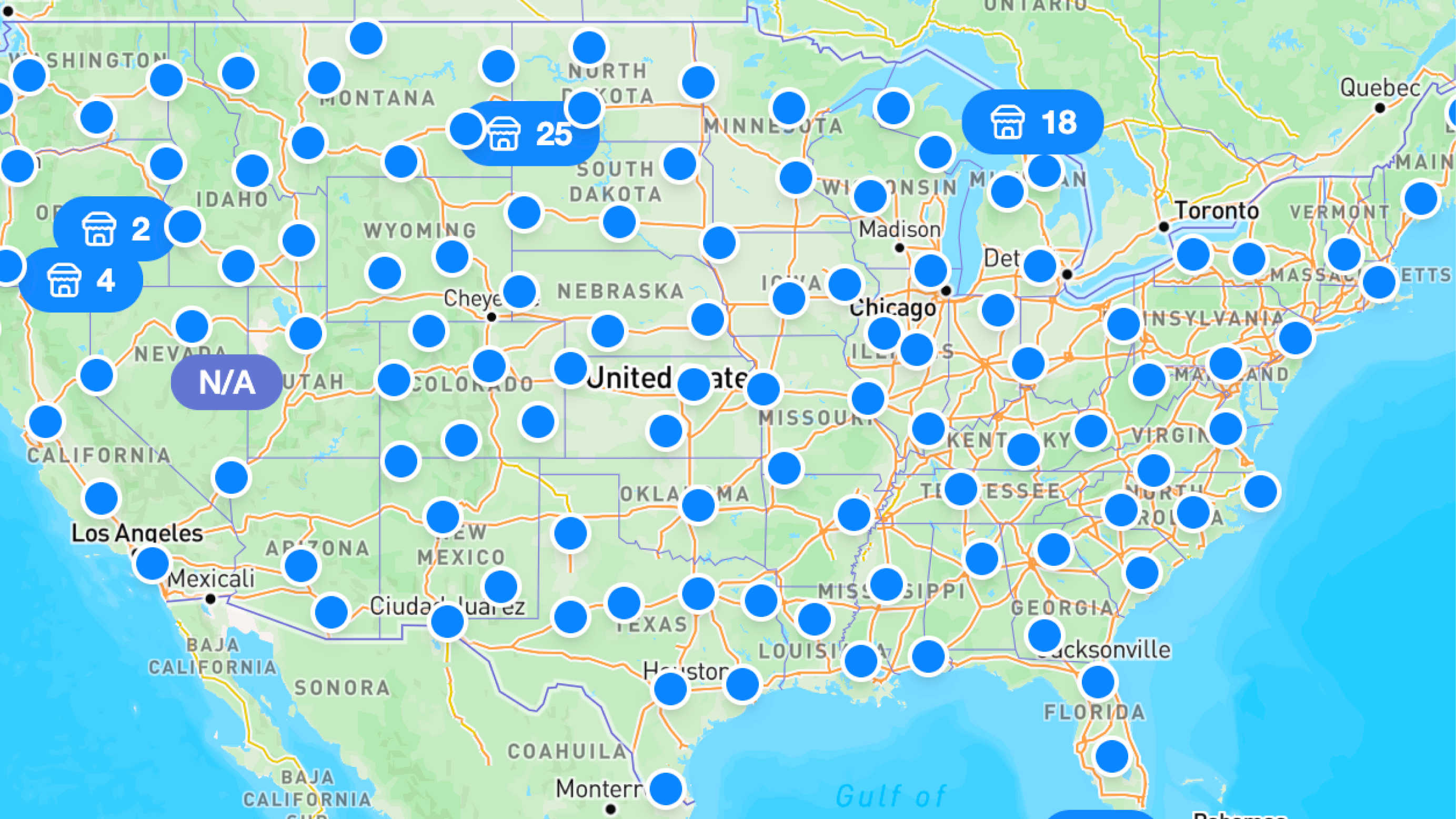
Hey there! We’re back again this week with a mighty improvement to the listings page: a brand new engine to power your searches.
The map

For the longest time, being as obsessed with the speed and power of the site as we are, we haven’t been satisfied with the map. (To our liking) it was much too slow, and it only represented up to 1,000 listings at a time. This could lead to situations where you may miss a car in a certain area because it wasn’t in the very minimal sample that we showed. We knew we could do much better.
As of today, the map will represent EVERY listing in your filter set. Yes, every one. Now we’re not saying that we want you to, but if you click “See everything at once” and then “View listings,” this means that you will now see all 6 million active listings represented on the map. Yes, all 6 million. What’s even better though? It’s fast. Like, really fast. Zooming and panning around feels like a dream.
The gallery and table views

The map view isn’t the only thing that got a power boost, though. The list view now also benefits from our cracked R&D efforts. Better yet, now the list view will automatically load new listings as you scroll to the bottom - and that goes for table view, too!
A fresh look for Comparables

That’s right, the Comparables view for off-market listings is getting the same touch up as the leaderboard. Quite a few of you requested this, and we were more than happy to oblige.
What’s next
We have quite a few hefty projects going on that have taken quite some time to get ready for prime time. More info soon, but here is some lighter work that’s on our minds:
Another big round of fixes and improvements for the mobile apps
Deal Check enhancements
Tidying up the favorites and saved searches experience
December 3rd, 2025
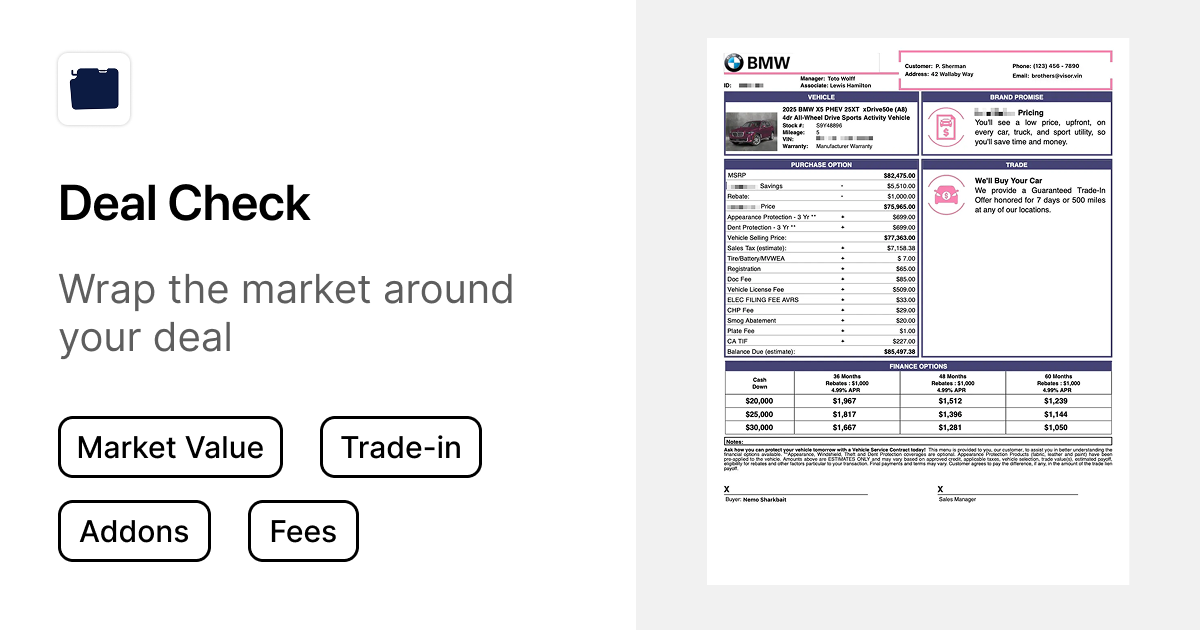
Many miles ago, we first introduced a feature we called “Deal Check.” It was immediately clear that you found resonance with this feature, but we didn’t think that our solution was nearly adequate enough. Today, after months of careful examination, we’re re-introducing this feature with a lot more confidence (and equal parts humility).
What’s Deal Check?
The idea back then was, and is still, simple: offer a simple way to wrap the market around your deal.
What numbers are we talking about though? All of them. Really.
Purchase price
Trade-in value
Add-ons
Fees
Extended Warranties
Taxes
Sound like a lot? It is. There are so many moving parts to a car deal that it can feel incredibly daunting to any car shopper.
But why isn’t it also daunting to the dealer? Because they have market data. And now you do, too. We think that when both sides are equally equipped with the same information, better deals happen faster.
The purchase price, broken down

Does this table look familiar? You guessed it - it’s the leaderboard! Those of you who are regulars will notice quite a few similar visual elements on the new Deal Check.
Our goal with the new Deal Check is not to re-invent the wheel. For the time being, we just want to bring some of our existing market visualizations into a new context.
The purchase price and trade-in sections are the meatiest. Here’ we’ll provide several perspectives on the market for the vehicle you’re about to buy. And because we know that dealers live and die by comparables when pricing a vehicle, the leaderboard is aptly front and center.
Fees and add-ons

Doesn’t it suck when you get your deal sheet, and you can’t understand half of the “fees” they list out? With Deal Check, every fee, add-on and extended warranty will have a simple explanation of what it is.
Now, not all fees or add-ons are bad. We’ll leave that judgement up to you - we just want you to be educated.
What’s next for Deal Check
We really had to rein ourselves in with this first version. As such, we have a huge wishlist that we will immediately start to check off as the next few weeks go by, including:
Even better market visualizations with even more historical context
Improved support for new vehicles and leases
Consideration of manufacturer warranties vs. extended warranties
Comparison to other user-submitted deals
Deeper analysis of fees and add-ons with suggestions on what to remove / keep
A way to save deal sheets to your Visor account
November 25th, 2025
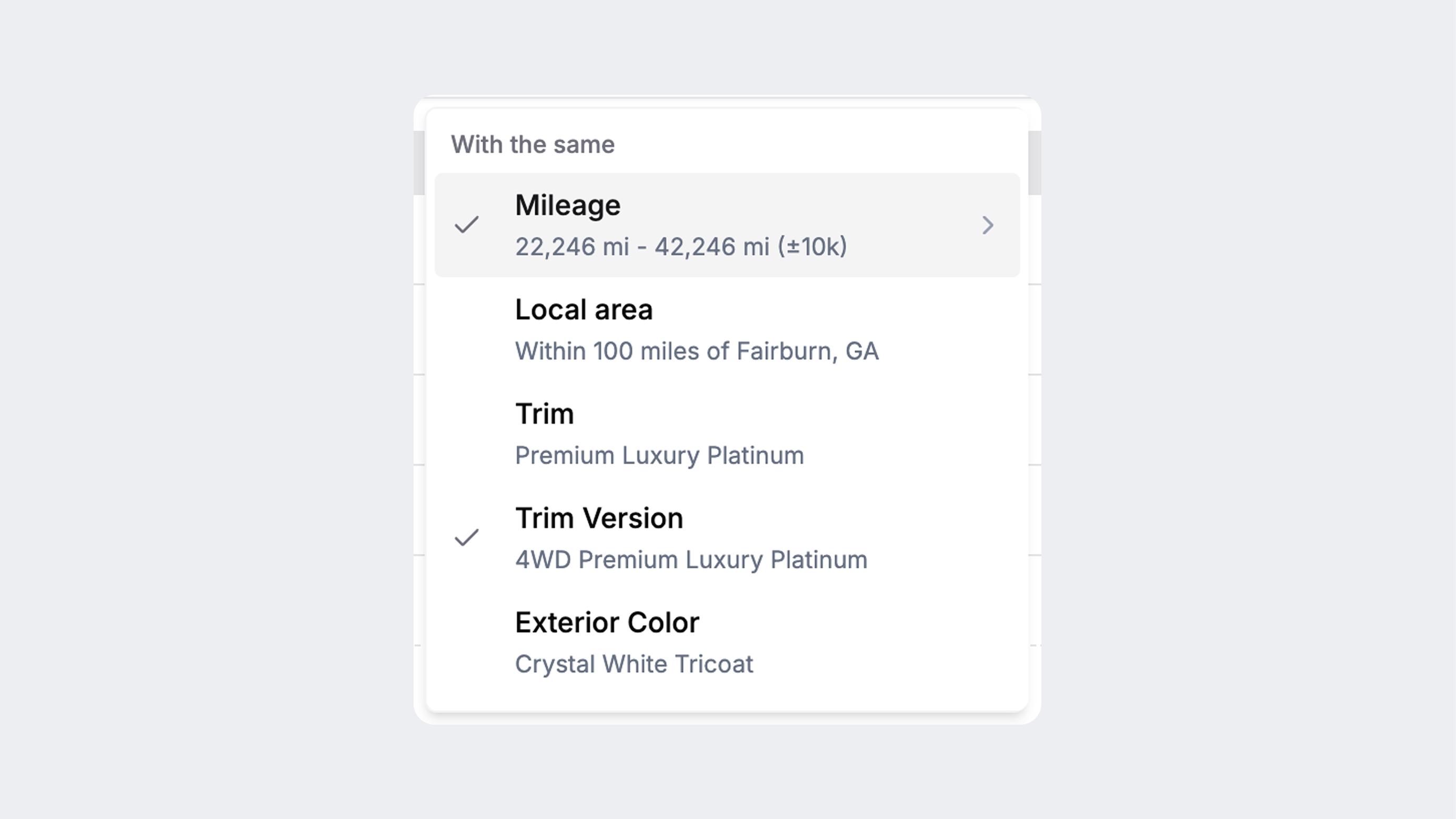
Hey there, and happy holiday season! We’re back this week with a small but mighty set of updates.
A brand new Leaderboard

The Leaderboard has been a unique and powerful Visor feature - one that traditional sites would never introduce, because they don’t want to upset the dealers who are paying them.
We’ve been wanting more out of the leaderboard for quite some time now, and we finally decided to take it to the next level.
Before, there were set categories on which you could compare a listing to others: same build, same local area. Now, you have an incredible degree of control over how to compare. Want to compare against others with the same exterior color? Total MSRP? Even sold listings? You got it. We’ll add even more attributes to compare against in the near future, but we think this is a great new way to flip through comparable listings and judge just how good of a deal you’re getting.
Seven new Top Features for the audiophiles out there

Recently we’ve noticed that quite a few of you have been requesting support for audio systems in top features. This made a lot of sense to us, because we too have had the thought “what’s the cheapest ride I can get with Bowers?”
As of today, you’ll see seven new audio system brands in Top Features. We think this encompasses most of the “high end” systems out there, but if you think we’re missing one, give us a shout!
Mobile app improvements
We’ve been hard at work fixing (way too many) bugs on the mobile app. Expect a larger update soon, but it’s been great to feel the experience get smoother.
What’s next
You may have noticed a drop in our usual cadence of changelogs. We’re bummed to not be shipping lots of shiny new features, but it’s only been because we have been working on some hefty projects in the background. We’ll have more to share soon, but we think you’ll quite like where things are going :)
October 30th, 2025
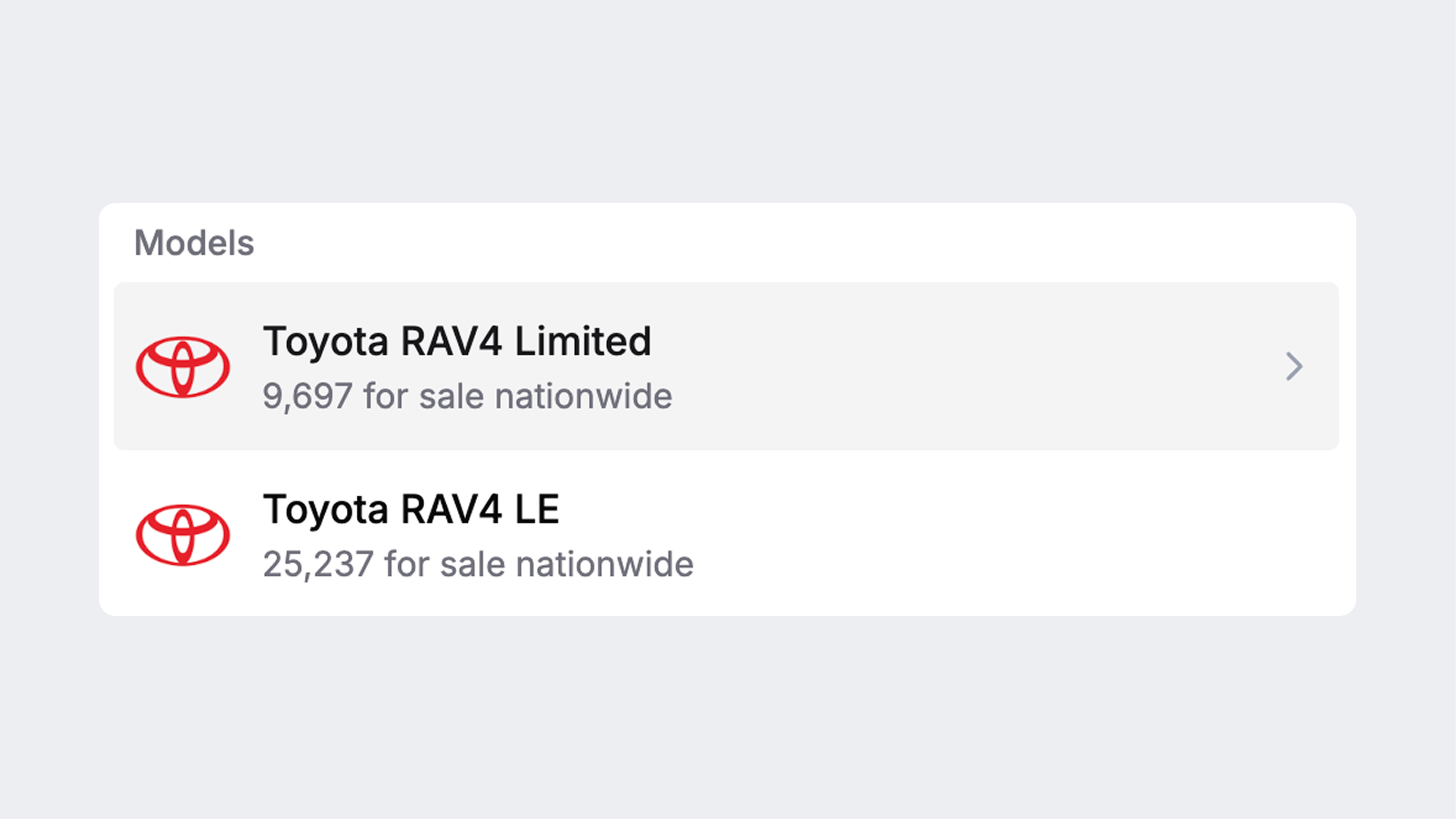
(We apologize for the terrible title) Happy spooky season, folks! We’re back this week with some worthy upgrades to the search experience.
Search trims, versions, generations, and much, much more

First of all, we still can’t believe it took us this long to make these improvements. After now having used this upgraded search for the past week, we simply can’t go back.
Before, we had an index of every make / model we supported, but nothing more. However, as we went about talking to users like you and daily driving the site ourselves, we saw more and more searches like this:
“honda civic type-r”
“2025 palisade hybrid”
“rav4 xle awd”
“e90 m3”
“mk7 golf r”
Searching like this is a no brainer, and now you can finally do it! But just in case you get bored of that, you can even search like this:
“new land cruiser under $70k”
“audi suvs”
“red convertibles with leather seats”
There is of course much more we can do to dial this experience in even further, but we think that this latest version is the best it’s ever been by a mile.
Easily access recent searches

A few of you have been very vocal about wanting to access searches that you recently configured. We thought it was high time that we introduce an easy way for you to access your most recent searches, within one click on the search bar.
In the future, we’ll make it so that you can even access recent searches after applying filters, and VIN/plate lookups. Stay tuned!
Increased search radius limits
Quick note - we’ve increased the limits for the search radius filter to the following:
Radius: 500 mi → 1,000 mi
Drive distance: 500 mi → 600 mi
Drive time: 8 hours → 9 hours
Thanks for your feedback on this!
Halloween fun

For those of you who have been around for a bit, you may remember that we like to update the site logo for major holidays. We both love spooky season, so we had to dial up the spirit of the logo for the season. Hope you like it!
What’s next
We are still in the thick of our project to significantly improve accuracy and update frequency across the site. There is a LOT of data to go through, so it’s taken some times to get things right and ready. We’re currently testing this new system in Le Mans, so once it gets back we’ll see how well it fared (just kidding, but it’s true in a sense).
It’s past time for some serious quality control on our mobile apps. We love browsing on mobile, and want to make sure the experience there is top notch!
October 14th, 2025
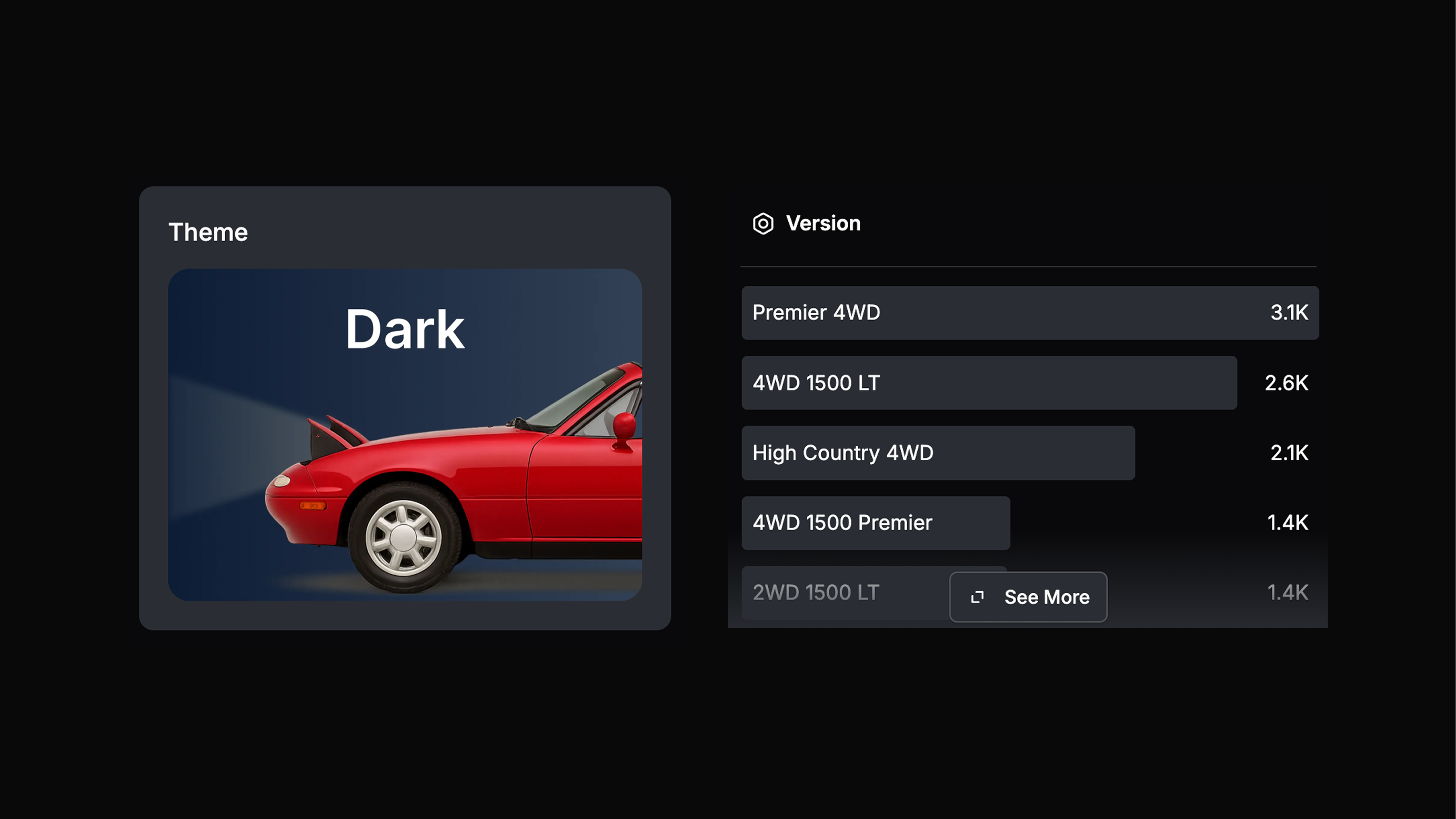
Hey there - it’s been a minute. We’ve been busy working intensely on some significant upcoming improvements to listing accuracy and reliability, but in the meantime, we thought we’d set out some early Halloween treats to feast your eyes on.
Dark mode (on the web) is here!

Quite a few of you have reached out recently expressing how adamant you are about us bringing dark mode to the website and mobile apps. Today, we’re delivering on half of those desires, allowing you to toggle on dark mode on the website!
By default, the theme will be whatever your system setting is set to, but if you have an account, you can toggle between all three options.
Every single surface on the website now accommodates both modes. If you see anything that looks a little strange in dark mode, please reach out. It’s likely (read: inevitable) that we missed a few touches here and there.
Trim Version filter update

The trim version filter is an incredibly powerful tool to isolate to specific, well, versions of a vehicle. It can help narrow down drivetrains, battery packs, bed types, and more.
For the past few months, we weren’t very satisfied with how discoverable this filter was, given it’s immense usefulness. So we decided to do two things: (1) make it free to use, and (2) break it out into it’s own filter.
We hope a lot more of you that are not Visor Plus members can now take advantage of this filter to get specific with whatever you may be looking for.
What’s next
Continuing our work on accuracy and reliability - we swear, we’ll have more to share soon!
A much-needed bug fix and reliability update to the mobile apps
September 24th, 2025
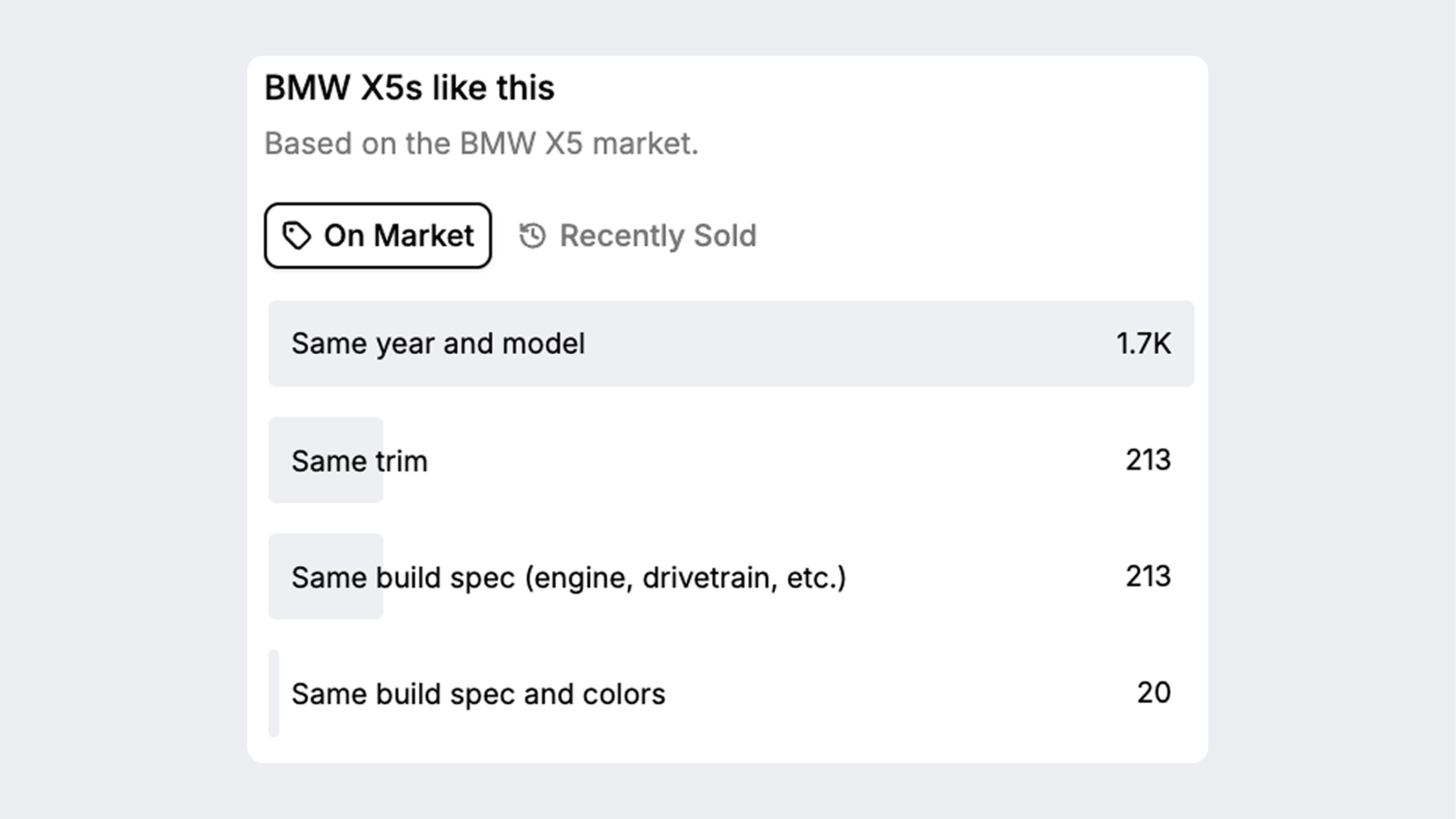
This week, we gave some love to a part of the site you may not have expected: off-market listings! There are so many use cases for off-market listings that we wanted to give some overdue attention to making them that much more useful.
Comparables

Whether you just totaled your car, or are trying to figure out what’s a fair number for your trade-in, it can be immensely useful to see how “comparables” are priced. The new Comparables tab in the pricing section on every off-market listing will allow you to toggle between listings with the same build specification, have sold recently (or both!). By showing the “homework,” we hope this makes it that much easier to understand what any vehicle is worth.
Vehicles Like This

Value is one critical facet to evaluating an off-market listing, but so is rarity. Below the pricing section, you’ll see a new “Like This” section that gives you a sense of how rare this vehicle is in the current market, or even among listings that have recently sold.
Filter navigation on mobile is glowing up

Even in using our own site on our phones, we were frustrated by how difficult it was to navigate the filters page. We spent a lot of time working on a new navigation feature that allows you to skip ahead to any filter on the page by either scrolling the horizontal list in the header or simply clicking the menu icon on the top left and tapping the filter in the list. We hope this makes navigation significantly smoother.
Renewed focus on performance
Put simply, we are relentless about making the site feel as fast as it can. This week, we took significant strides in reconfiguring our servers to improve page loading speed for listing detail pages, and soon, the “See everything at once” filtering mode. If you’ve noticed a significant speed up in the past few days, that was by no means an accident ⚡
What’s next
Bug fixes galore on the mobile apps
Increased rollout of window sticker verified listings
September 12th, 2025
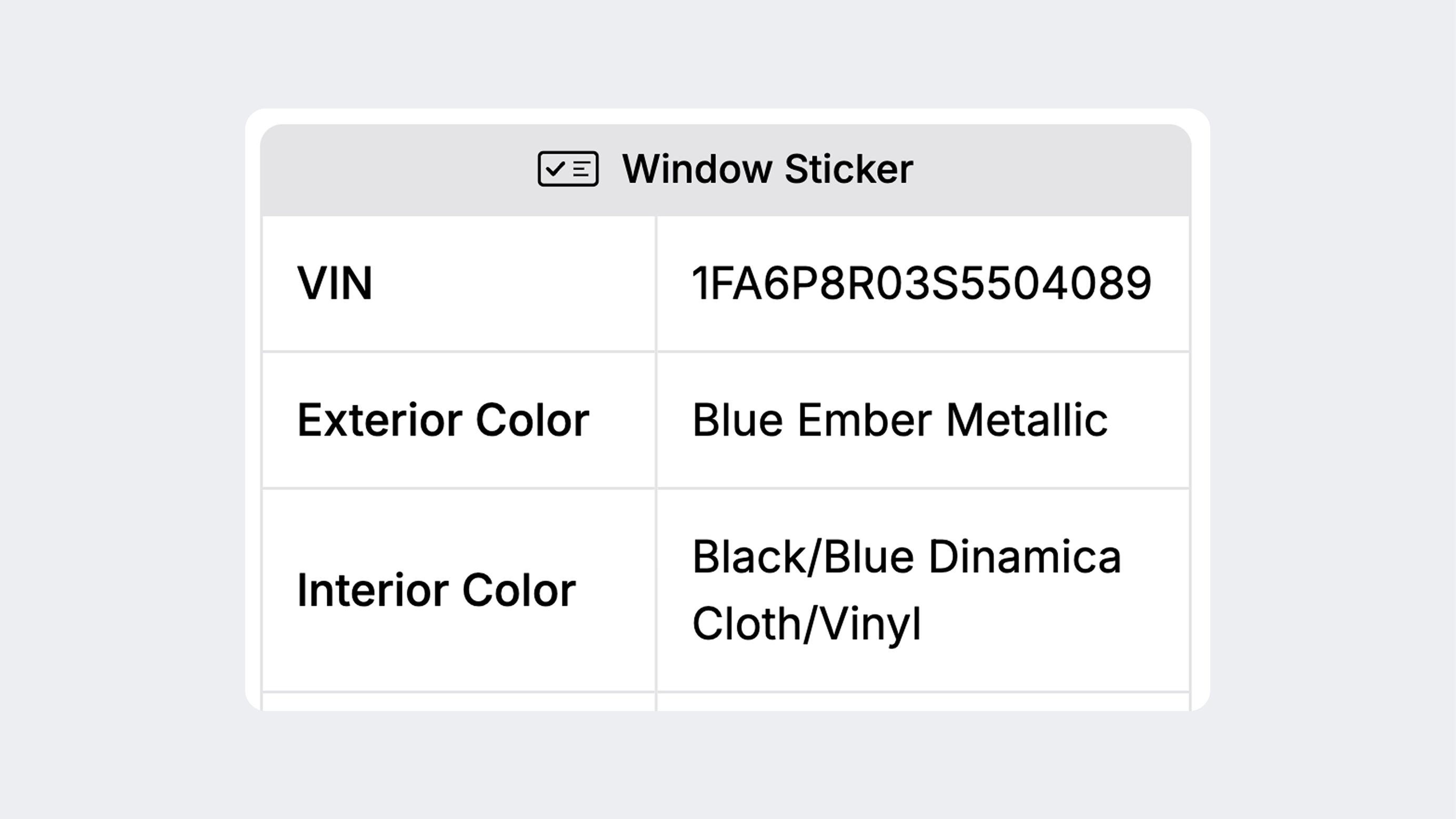
In the history of automotive, one of the most important revolutions wasn't a new engine or some sleek design; rather, it was one simple, powerful idea. Instead of building cars as fast as possible and hoping to catch errors at the final inspection, Toyota was obsessed with building quality into every step. They could stop the entire assembly line to fix one tiny mistake, ensuring the problem was solved at the source. This philosophy redefined automotive reliability. We believe the way you shop for cars deserves that same commitment. For too long, you've had to sift through listings with missing features and incorrect specs. That’s why we’re changing our own assembly line.
TL;DR

Today, we’re introducing a small, but monumentally important feature: Window Sticker Verified listings.
Starting this week, you may start seeing badges on listings indicating whether Visor has reviewed the window sticker to determine the exact build specification of the vehicle being sold.
Very, very few listings will have this badge to start, but we will be rapidly expanding our verification system over the coming months.
This feature comes as part of a massive overhaul of our listing processing system… more on that later :)
Despite our best efforts, we still may not be 100.0% accurate on every single verified listing. We’re looking forward to hearing your feedback and any reports of inaccuracies!
What is a Window Sticker?

The window sticker, federally mandated to be shown on every new vehicle sold in the United States, is by far the foremost source of truth to determine the exact build specification of a vehicle. It provides an overwhelming wealth of information, to name just a few elements:
Basic characteristics like model, trim, drivetrain
Color configuration
Standard and installed options
Original MSRP
Country of production and port of entry
Visor’s new, state of the art processing and verification system
If you’ve noticed that we’ve slowed down a bit on releasing shiny new features over the past few months, it’s mostly because we’ve been scheming and working on exactly this. We took our time to completely rethink the way we were processing listing information to prioritize accuracy, reliability, and update frequency.
We have developed brand new, state of the art processing methods to digest information from a variety of trusted sources to best determine the build specification of every listing we look at. These new methods were only made possible due to recent advances in cloud computing and artificial intelligence.
These new systems are only in their infancy. Over time, these systems will become battle hardened to the point where Visor will have the most accurate vehicle listing information anywhere.
A small, but worthy upgrade to Installed Options

In other news, we also took this opportunity to make Installed Options info more detailed on every listing. Now, you’ll be able to expand each option to see further information as well as see “sub-options” (i.e. options that are included within others).
What’s next
Expanding our new processing system to handle more listings (like, a LOT more)
Some useful new tools for off-market listings (think comparables and valuation)
Some long overdue work on making the site more discoverable to search engines
September 2nd, 2025

August 26th, 2025
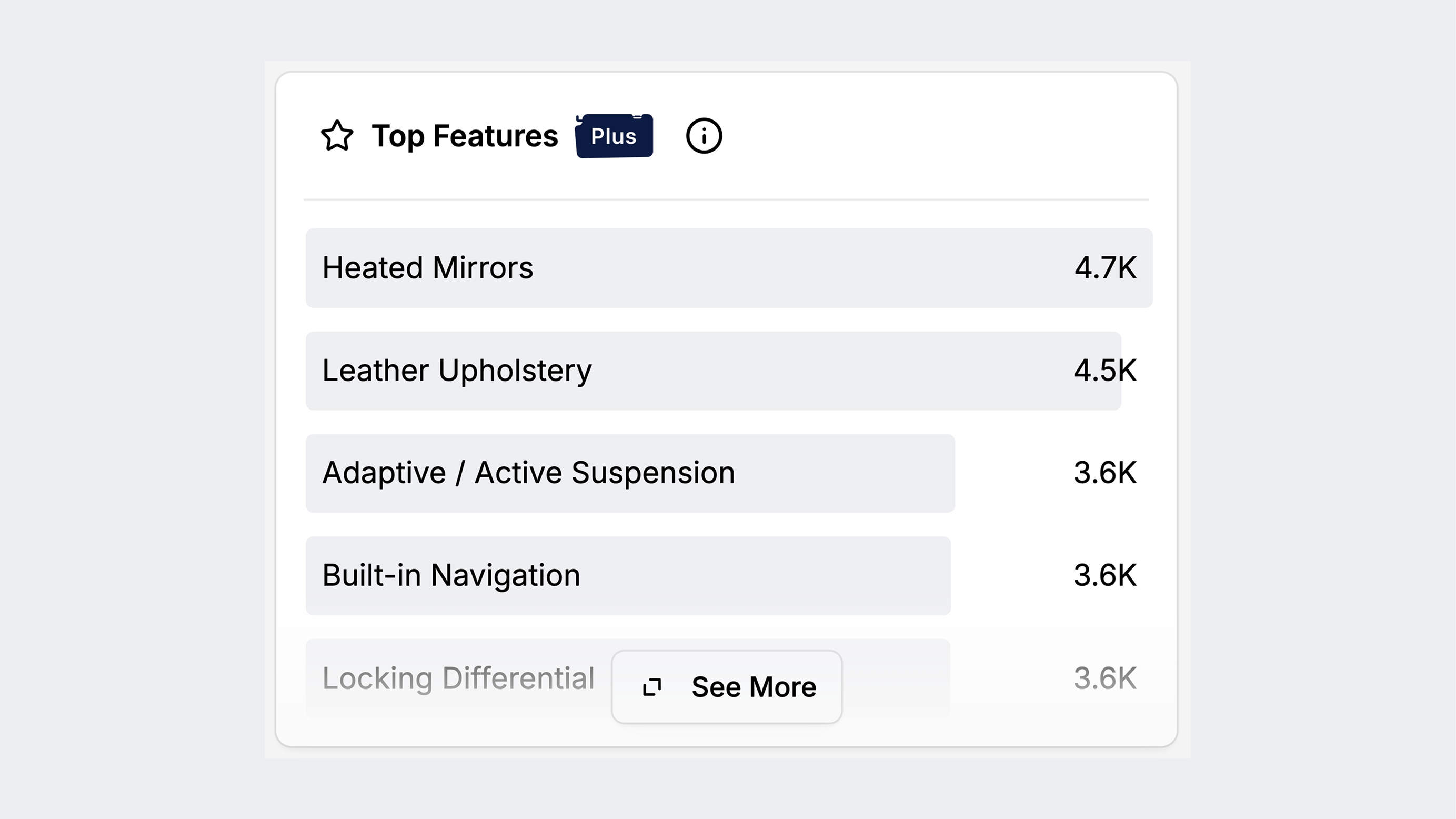
Admittedly a clickbait title, but it is technically true (in a manner of speaking). We’re back this week to highlight a big new filter: Top Features!
New filter: Top Features
This one took longer than we’d like to admit - as it turns out, vehicle build data is surprisingly complex. As we built this filter, we kept three priorities in mind:
Accuracy
“Top features” aren’t the same as installed options, but there’s real overlap. A sunroof might be standard on one trim and optional on another. Knowing exactly which options a vehicle has is essential to determining its true feature set.
Breadth
Car shoppers aren’t one-size-fits-all. Some prioritize safety and convenience, others care about off-road capability, and many want cutting-edge luxury tech. We aimed for a wide range of features so you can filter for what matters to you.
Fun
We didn’t want to copy every other site’s feature list. We added a few delights - think “Refrigerator,” “NACS Charging Connector,” or “Column Shifter.” If you’re hunting for a specific quirky combo, this filter is built to help you find it.
ICYMI: Sort by best discount

Earlier last week, we introduced a brand new sorting method: “Best discount from MSRP!”
This sort compares the current list price to the total MSRP of the vehicle (options and delivery included), so you can see the listings with the most bangin’ discounts.
Not only can you sort listings on MSRP, but this is also now an additional option in Advanced Controls! Compare the average discount between model years, sold vs. unsold listings, or see how it has changed over time.
What’s next
We’re looking to even further simplify the filtering experience by combining make/model-specific searches and “see everything at once.”
Saved searches for ANY kind of search (no make/model required)!
We hit a snag with enabling Visor Plus for the Android app, but we think we have a fix and want to get the app on the Play Store ASAP.